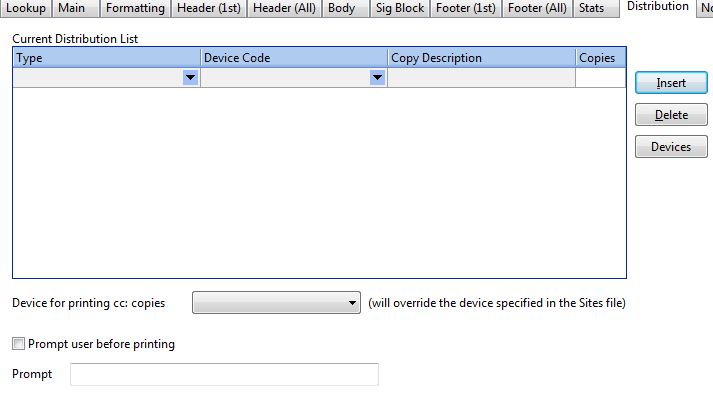
All forms require a distribution method. Types of Distribution are defined under the Distribution Tab. More details for Distribution types can be found in Devices, Batch Control and Batch Print Definitions.
To add a Distribution method, click on the Insert button. Select the Type of distribution from the drop down list. The Type of distribution can be Default, Pre-Sign or Post-Sign or Default. If the providers are not e-signing in the Web Portal, then Default should be used for the type. If they are signing in the Web Portal, you can set it up so that documents will distribute either pre or post signature, or you can insert another line and have them distribute both pre and post signature.
Select the Device Code. Please refer to Devices for more information.