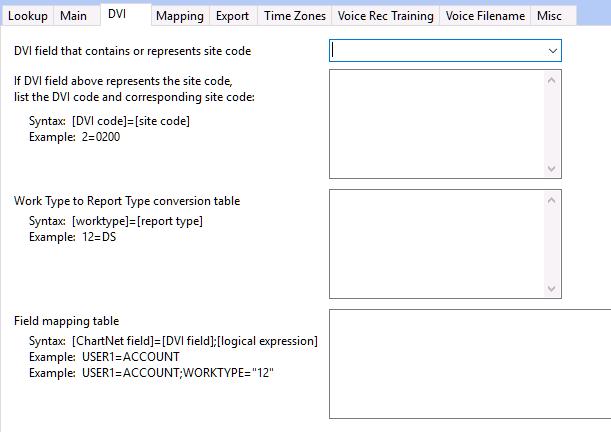
DVI imports are usually a voice file and a TXT file. Under the DVI tab, you can define variations on the TXT file.
DVI FIELD THAT CONTAINS OR REPRESENTS THE SITE CODE: If the import is being configured for multiple sites, define the DVI field that represents the site code from the drop down box.
If the DVI field defined above represents the site code, list the DVI code and corresponding site code. The syntax is [DVI code]=[Site Code], i.e., 2=0200
WORK TYPE TO REPORT TYPE CONVERSION TABLE: If the TXT file contains a code for the Work Type, it can be converted to the Report Type. NOTE: If the same value for the Work Type is configured on the Form setup, it does not need to be duplicated here. The syntax is [worktype]=[report type], i.e., 12=DS. This would be used in case there are several report types that share a worktype. For example, 12=Discharge Summary but 13 also =Discharge Summary. In Form setup, you can only configure one worktype to a report type, here you can have multiple.
FIELD MAPPING TABLE: Additional field mapping can be configured as needed. The syntax is [ChartNet field]=[DVI field];[logical expression], i.e., USER1=ACCOUNT, or USER1=ACCOUNT;WORKTYPE="12". The first example states that the value in ACCOUNT on the TXT file will populate the USER1 field in ChartNet. The second example states that the ACCOUNT field on the TXT file will populate the USER1 field in ChartNet if the Work Type is 12.