This will create a ChartNet Export file (.EXP) of the specified Report records that can be imported into ChartNet. This is helpful when you are wanting to move certain reports to another Site or to another ChartNet system.
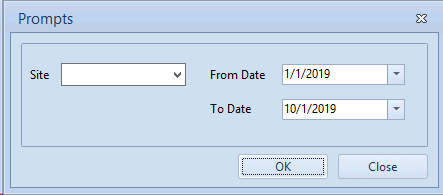
Select the Site from the drop down choices and select the Trans_Date Date Range.
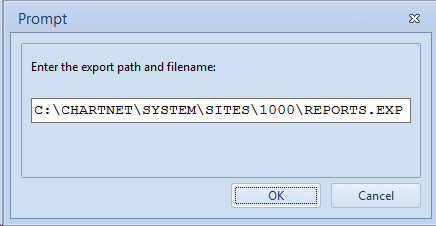
You will be prompted for the location of the .EXP file. By default, the location is in that specified Sites folder.
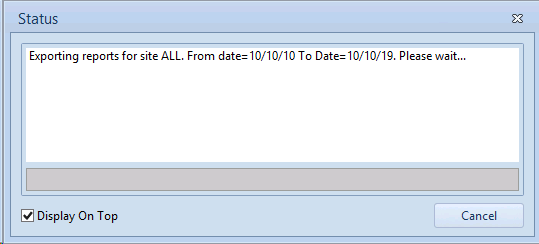
A window will appear displaying the progress of the export.
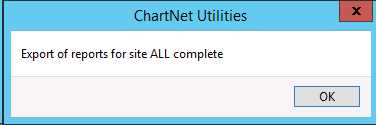
A window will appear when the export is finished.