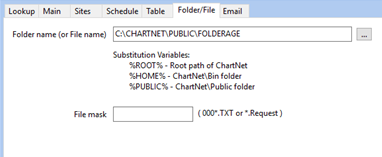
FOLDER NAME (OR FILE NAME): Specify the complete folder path (e.g. C:\ChartNet\Public\MP3 ) or the complete filename and path (e.g. C:\ChartNet\Public\MP3\FileName.mp3 ) where applicable.
You can substitute the root of ChartNet (typically C:\ChartNet) with the variable %ROOT%”. These two are the same path for the Alert:
C:\ChartNet\Public
%ROOT%\Public
FILE MASK: only used for “Check if folder is empty (10)“ and “Check for new files of folder (11)”