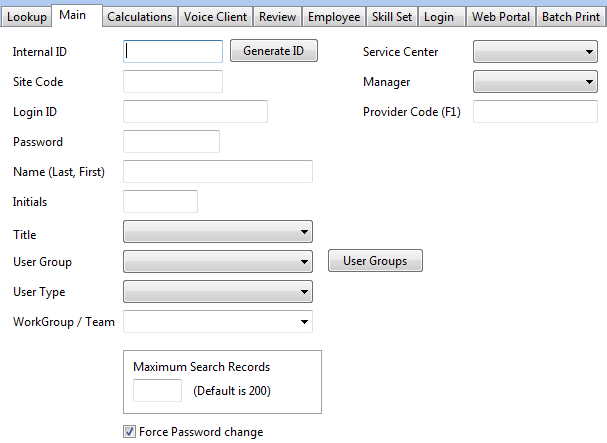
INTERNAL ID: Define a unique ID or select Generate ID. The ID can be up to ten characters.
SITE CODE: If this user is specific for a site, define the Site Code.
LOGIN ID: Define the user's login ID. Many times, this is the first initial of the User's first name followed by their last name. Login IDs must be unique for Site Users, and they must be unique for Users.
NAME: Define the user's name (last, first)
INITIALS: Define the user's initials. These are used when the field [X.INITIALS) is used on documents.
TITLE: If you have Titles set up under System Setup, System, Other tab, select the appropriate title from the drop down box
USER GROUP: Select the appropriate User Group from the drop down box.
USER TYPE: User types are configured in System Setup, System, Other tab. The standard user types are below. Statistical Reporting can be generated for specific User Types.
EMPLOYEE
CONTRACTOR
SITE USER
VENDOR
PROVIDER
OTHER
MTSO - DOM
MTSO - OFF
WORKGROUP/TEAM: Workgroups are configured in System Setup, System, Other tab. Work groups can be used to route certain types of work to that team. For example, if you have multiple orthopedic accounts and staff that transcribes only ortho work, you can create an ORTHO workgroup. This Workgroup/Team is configured in both User and Site setup.
MAXIMUM SEARCH RECORDS: In Document Search (F2), the default value for records that will display is 200. This can be changed to a higher or lower value. It is recommended not to display more than 500, because it will take longer to retrieve more documents.
FORCE PASSWORD CHANGE: If selected, the user will be prompted to change their password upon logging in.
SERVICE CENTER: Service Centers are defined in System Setup, System, Other tab. A Service Center is generally a company that you outsource work to. Voice files can be assigned to Service Centers either manually or automatically (see Site setup). Users assigned to this service center will only have access to those jobs.
MANAGER: Managers are defined in System Setup, System, Other tab. If you have managers for specific sites, you can assign them here.
PROVIDER CODE: This is only valid when adding a Site User.