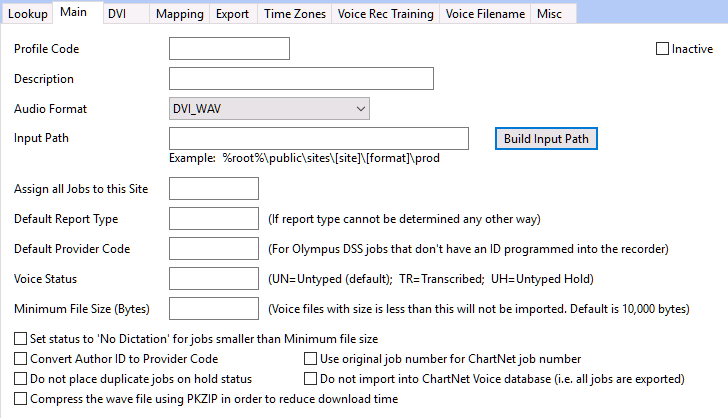
PROFILE CODE: Define a Code for the Voice Import
DESCRIPTION: Define a description for the Voice Import
AUDIO FORMAT: Select the Audio Format for the voice files that will import. Supported audio formats are listed below:
Mobile (ChartNet Mobile Dictation App)
For mapping and other information for the Audio Format, click on the format above.
INPUT PATH: Define the input path either by clicking on Build Import Path (you will be prompted to enter a site number), or by keying in the path. The format is %root%\public\sites\XXXX\FORMAT\prod (or test), where XXXX is the site code and FORMAT is the type of voice file. This is where the voice import program will look for voice files to import.
ASSIGN ALL JOBS TO THIS SITE: If this is a site specific Voice Import, enter the site code.
DEFAULT REPORT TYPE: If the report type cannot be determined any other way, add the Form Code for the default. NOTE: All jobs imported with this profile will have this report type code.
DEFAULT PROVIDER CODE: For voice jobs that are dictated via hand held recorders that do not have an ID programmed on the device, add the appropriate Provider Code. NOTE: All jobs imported with this profile will have this provider code.
VOICE STATUS: The default import status is UN (untyped), but can be changed to TR (transcribed) or UH (untyped hold) if needed.
MINIMUM FILE SIZE (BYTES) WAV files less than the size defined will not be imported. The default is 10,000 bytes.
SET STATUS TO 'NO DICTATION' FOR JOBS SMALLER THAN MINIMUM FILE SIZE: Selecting this option will automatically mark jobs less than the minimum file size as 'No Dictation.'
CONVERT AUTHOR ID TO PROVIDER CODE: As voice jobs import, if this option is selected, the Author ID will be converted to the Provider Code.
USE ORIGINAL JOB NUMBER FOR CHARTNET JOB NUMBER: If this option is selected, the original job number will be used in lieu of the ChartNet job number.
DO NOT PLACE DUPLICATE JOBS ON HOLD STATUS: If a voice job imports for a certain site, and the provider, length and original job number are the same as an existing job, ChartNet will automatically put the voice job on Hold status. If this option is selected, ChartNet will not place the voice job on Hold.
DO NOT IMPORT INTO CHARTNET VOICE DATABASE: If all jobs are exported, select this option.
COMPRESS THE WAV FILE USING PKZIP IN ORDER TO REDUCE THE DOWNLOAD TIME: If this option is selected, the voice file wil be zipped using PKZIP to reduce the download time.