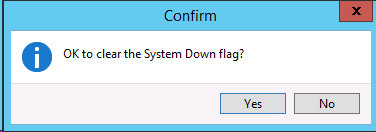This will prevent or allow the remote clients from being able to login to ChartNet. This is mainly used during maintenance of ChartNet.
SET "DOWN" FLAG
This will set a "Flag" the will prevent MTREQSVR from responding to MTCLIENT requests.
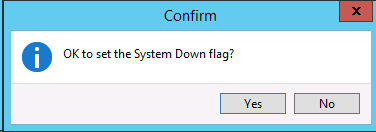
If you click Yes, the system will set the flag and close any open processes.
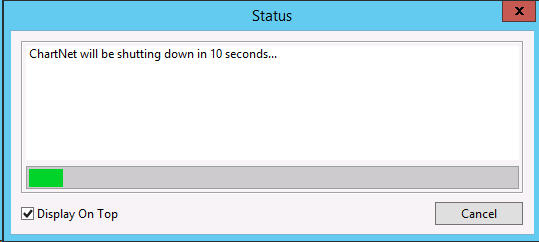
This is what the clients will see if they try to login when the "Flag" is set:
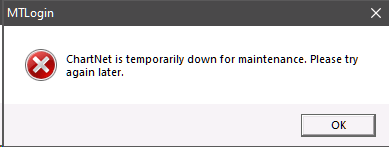
CLEAR "CLEAR" FLAG
If the "Flag" is already set when you click on Set/Clear "Down" Flag, This will "Clear" the flag to allow Remote Clients to login again.