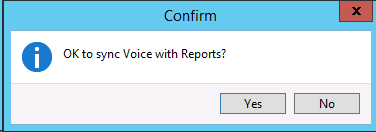This will update the Voice table records with the Reports table records as specified in the filter prompts.
* A valid User Login is required for this option. You cannot use the "/NoLogin" parameter.
First, you will prompted for the Site. If you want this ran for all Sites, Enter "ALL" for the Site Code. Otherwise enter the specific Site code.
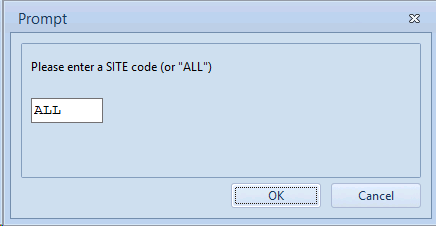
Enter in the Starting Date (Trans_Date) and Ending Date (Trans_Date) of the documents you want synced from the Reports table.
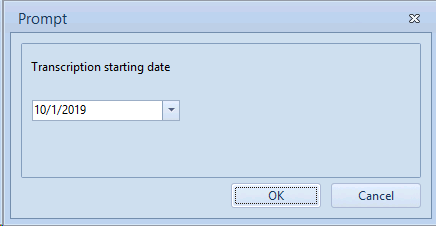
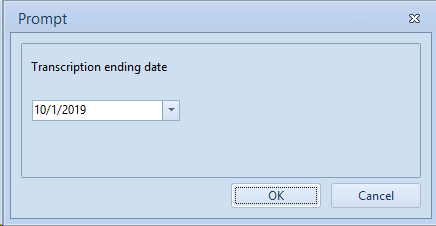
Enter in a Logical Expression (leave blank if there is none). This can be used to narrow the filter beyond the Site and Date prompts. For example: DOCTOR = '1234' . This will limit the Sync to only that Doctor.
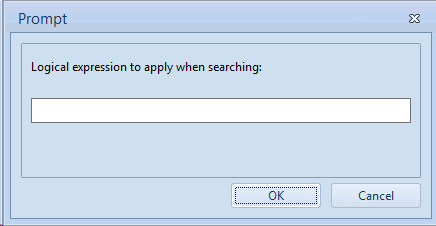
You have a choice to sync the STATS table at the same time. If you want to do that as well, Click on YES.
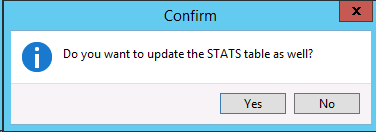
Click YES to start the Sync process. Clicking NO will exit the procedure.