Users new to ChartNet may have a pre-existing library of macros or shortcuts from third-party software. It is recommended to use ExpandType when working with ChartNet. In order to continue using an existing library of macros, the library must be exported from the third-party software and imported to ExpandType.
Note that ExpandType will only import ASCII files, such as txt or csv.
Steps to Import an Existing Macro Library to ExpandType |
1.From the main ChartNet Client Console window, navigate to User --> ExpandType Import Other File.
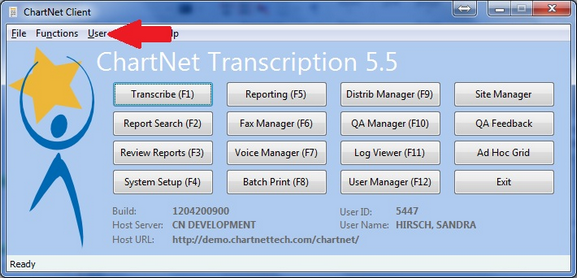
Navigate to User --> ExpandType Import Other File
2.You will be prompted with the Convert to Expandtype window.
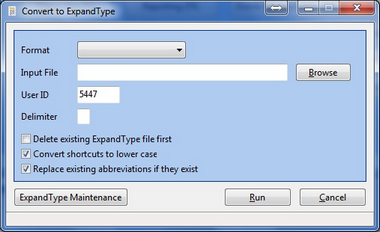
The Convert to ExpandType window
3.Select the correct information in regards to the file you will be importing:
•Format: Select the correct format for the file you wish to import.
•Input File: Give the path for the file you wish to import.
•User ID: The ID for whom the library will become accessible.
•Delimiter Character: Identify the delimiter character, such as '|' or ','.
•Delete existing ExpandType file first?: Check this box to delete the existing ExpandType library.
4.Once the information has been selected, click Run to import the library.
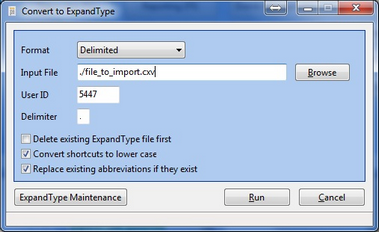
Fill in the appropriate fields and click Run to import to ExpandType
5.You will be prompted to confirm the library import. Click Yes.
6.When the library has imported successfully, the ExpandType Converter window will display Done at the bottom. Click Cancel to exit the ExpandType Converter.
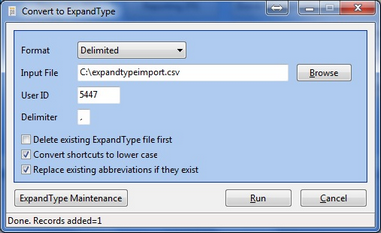
The Status will read Done when the library has been imported successfully
7.Navigate to User --> ExpandType Maintenance to view your ExpandType library.
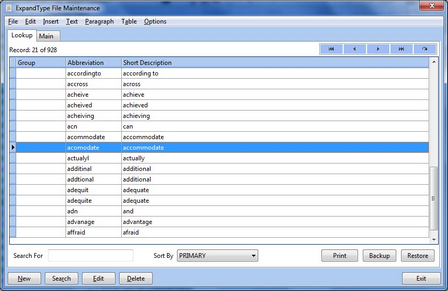
Your library will now appear in the ExpandType Maintenance Window