Enhancements
13673 - Easier way to register MTPLAY on client PC's: This has been resolved. The issue was Several of the client applications needed elevated Administrator privilege to access the Computer Registry. These include MTPLAY.EXE and MTVCLIENT.EXE
Currently, you need to right click MTLOGIN shortcut and "Run As Administrator". This will elevate the rights of MTCLIENT when it calls it and allows the COM objects to be registered.
We changed the way MTLOGIN calls MTCLIENT. This will now prompt the user to allow MTCLIENT Admin rights to make changes (Register MTPLAY correctly). This will only be called when the user selects either "Check for Software Updates" or "Reinstall ChartNet Client". Either one (shown below) will cause MTLOGIN to elevate MTCLIENT Admin privilege.
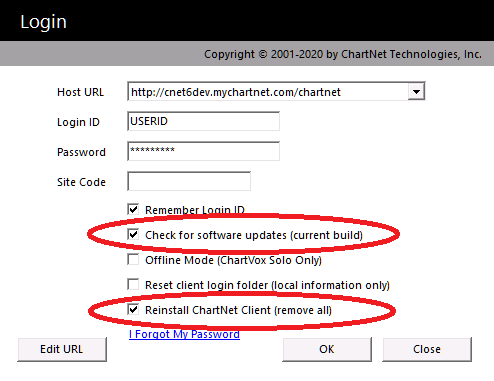
After the user clicks OK, the user will see a prompt similar to the following:
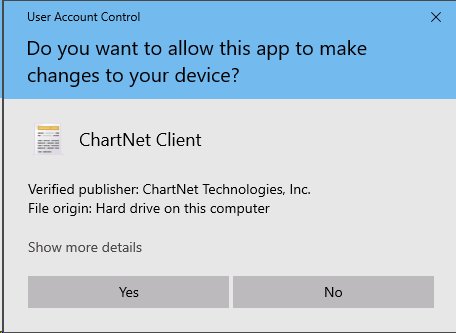
Select YES to allow ChartNet to properly register the files.