Jobs without dictation may be labeled No Dictation. Labeling a job No Dictation will route the job to a special queue where it will be archived without distributing. This means that blank jobs will not print or fax.
No Dictation jobs should not be confused with Incomplete Jobs. An Incomplete job is one in which the physician did not finish the dictation, often due to technical difficulties.
To label a job No Dictation, follow the steps below.
Steps to Label a Transcription Job No Dictation |
1.If a job does not contain dictation, there is no need to type anything in the job. You will need to fill-in all required fields in the Report Data Screen, however. If necessary, use dummy input, such as 9999, to fill-in required fields.
2.Once the Report Data Screen is complete, simply save the blank job. When the Confirmation dialog box appears, label the job No Dictation, then enter your password and click OK to confirm you would like to submit the job.
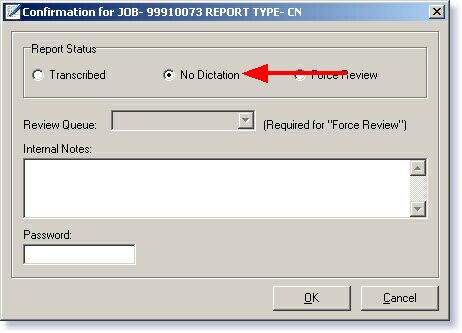
Change the Report Status to No Dictation
3.Enter your password in the second Confirmation dialog to confirm your job is not a split job.
Enter your password and press OK to confirm your job is NOT a split job
4.Your job will return to the ChartNet server as a No Dictation job. The job will be accessible through Report Search, but will not print or export as a blank document.