You may be instructed to Register Components. This may be required for certain updates and new software releases.
Steps to Register Components |
1.You must be logged in as administrator or run this program as administrator for this process to work correctly. To do this exit the ChartNet Client Console, right-click the icon and choose "Run As Administrator"
2.Navigate to File --> Register Components.
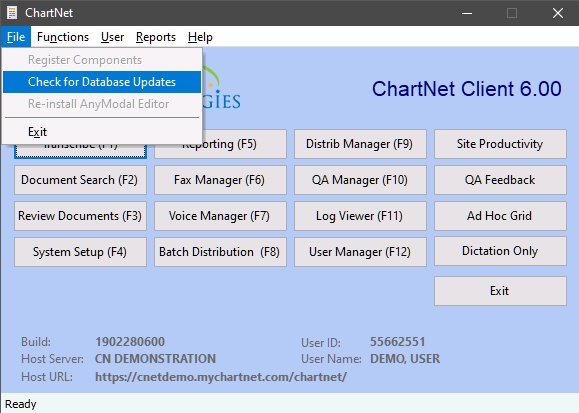
Navigate to Register Components under the File menu
3.Components will download and register. Messages will appear to inform you which components have successfully registered.
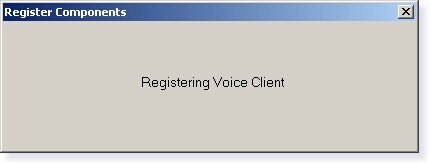
Windows will appear as each component registers successfully
4.Upon completion, a final message will appear informing you that all components have registered successfully.
Note: Registering components may take several minutes.