To access the Web Portal, open an internet browser and in the address bar, type
[ENTER COMPANY'S WEB PORTAL ADDRESS HERE]
TIP: To create a shortcut to the Web Portal, after typing in the above internet address, right click your mouse anywhere in the white part of the screen and select Create Shortcut. This will create a shortcut to the Web Portal on your desktop..
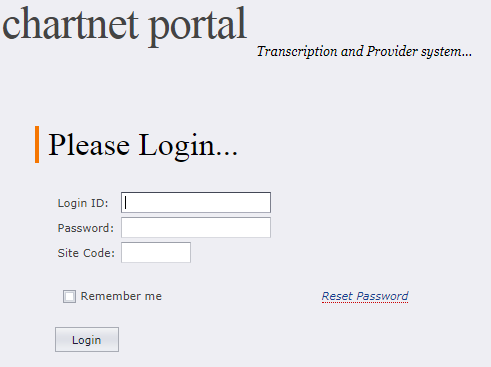
Enter your Login ID, password and site code.
You can select Remember Me and the next time you log in, your ID and Site Code will be populated. You will still need to put in your password.
If you forgot your password, Reset Password will generate an email to you with a new password. NOTE: This feature only works if an email address is configured in the Site User profile.
Click on Login