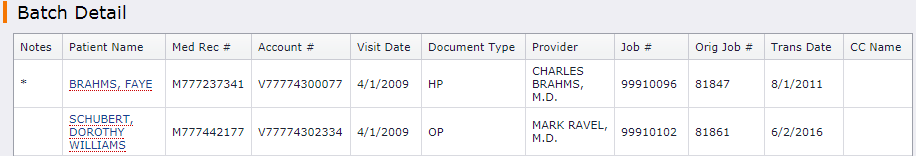
Selecting View Batch Detail will display information for documents in the current batch, to include patient information, provider information, transcription information, as well as any report Notes, noted by an * in the Notes column. You can view/edit a document by clicking on the patient name.