By default, ALL users launch MTCLIENT.EXE as the startup application when they perform a login with the ChartNet login application. To override this setting, you will need to edit the User’s Default Program to Launch at Login. In the System Setup for a Site User, go to the Login tab for the user.
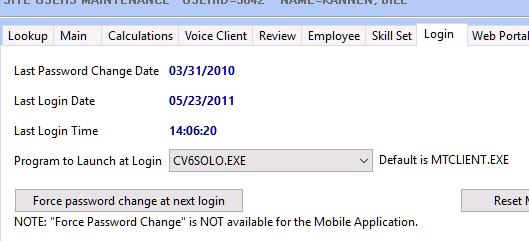
Select CV6SOLO.EXE from the dropdown list Program to Launch at Login. Save and export the changes