This will remove all empty directories and sub-directories for a given path. This utility will traverse down the sub-directories as well.
First you will be prompted for the directory/folder you want to preform this action on.
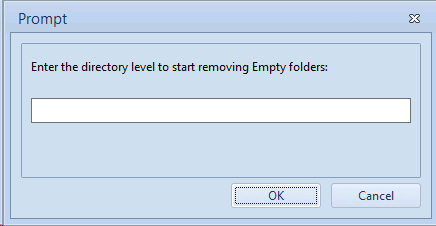
You will then be prompted to Confirm stating the deletion of all the EMPTY folders in the specified directory.
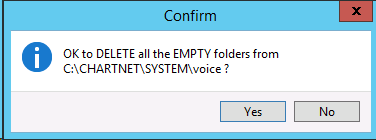
In the above example, we specified the directory "C:\CHARTNET\SYSTEM\VOICE"