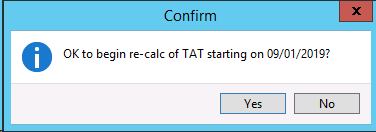This will recalculate the Turnaround times for the STATS and REPORTS tables.
Note: This procedure assumes the TAT ending date has been set and will skip over the record if not.
You will be prompted for the Start and Ending Date (Trans_Date field). This will only perform the Re-Calculation for thos specified date range.
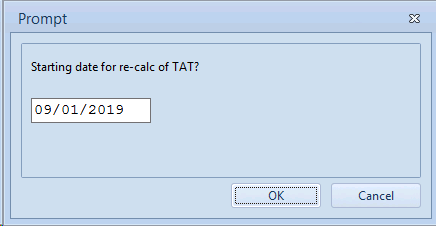
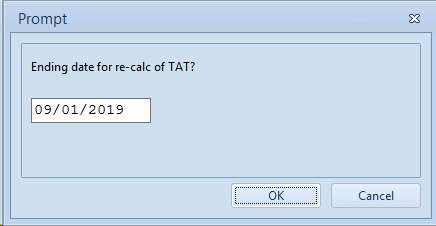
You will then be prompted for the Site you wish to Re-calculate.
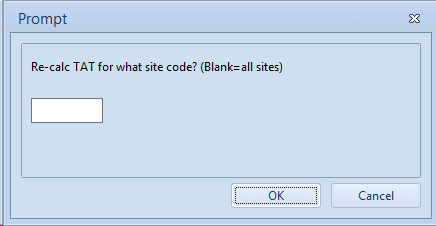
Leave Blank for ALL sites or enter in a specific site
You will be asked if you want the ending TAT (turn around time) to be recalculated based the new values.
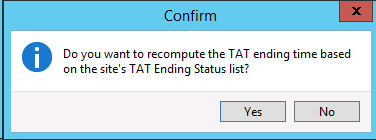
Select YES if you want the Ending Time to be recalculated, otherwise click on NO.
Confirm if this is a test or not. If it is a Test, it will not update the database, only log the information found.
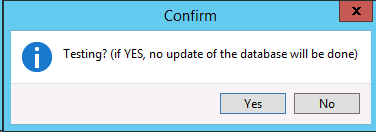
Finally, confirm YES to start the process.