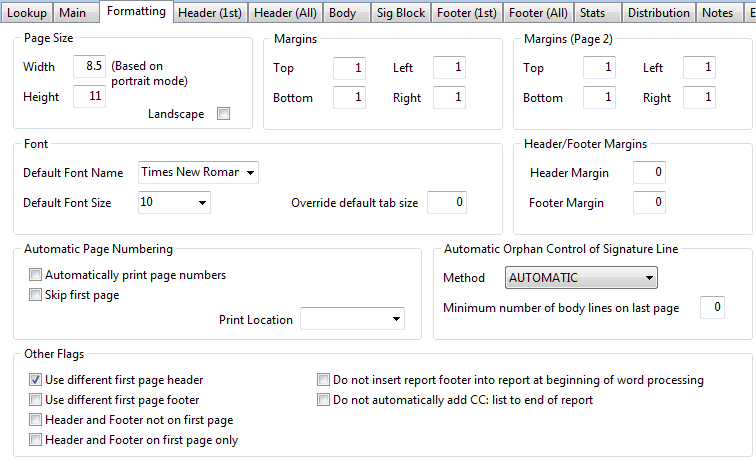
The Formatting tab is where all the necessary formatting settings are stored. You will use the information you gathered regarding font, font size, margins, headers and footers to complete the Formatting tab. Define the top, bottom, left and right margins for the first page and all subsequent pages.
You will use the information you gathered regarding font, font size, margins, headers and footers to complete the Formatting tab. Define the top, bottom, left and right margins for the first and subsequent pages.
If the Signature Block should not be on a page by itself, you can use Automatic Orphan Control. Select Automatic from the Method drop down box and define the number of lines that should be on the page with the Signature Block (best practice is 3 lines).
OTHER FLAGS:
| USE DIFFERENT FIRST PAGE HEADER: The header configured under Header (1st) will be used on the first page. |
| USE DIFFERENT FIRST PAGE FOOTER: The footer configured under the Footer (1st) will be used on the first page. |
| HEADER AND FOOTER NOT ON FIRST PAGE: No header or footer will be on the first page. |
| HEADER AND FOOTER ON FIRST PAGE ONLY: The configured header and footer will only be on the first page. |
| DO NOT INSERT REPORT FOOTER INTO REPORT AT BEGINNING OF WORD PROCESSING: If this is selected, the Signature Block will not be inserted into a document until it is completed. |
| DO NOT AUTOMATICALLY ADD CC: LIST TO END OF REPORT: The cc list will not automatically be added at the end of a report. See notes below regarding cc's. |
ChartNet has multiple options for Carbon Copies. The standard is below:
cc: John Doe, MD
Jane Smith, MD
There are multiple Fields that can be used if the format for cc's is different. If you need a different format for cc's, select the option 'Do Not Automatically add CC: List to end of Report.' In the Signature Block, you can then add any of the below fields:
| [X.ALL_CC_NAMES) - Will add all cc names on separate lines |
| [X.ALL_CC_NAMES2) - Will add all cc names on one line separated by a slash |
| [X.ALL_CC_NAMES2C) - Will add all cc names on one line separated by a comma |
| [X.ALL_CC_NAMES2S) - Will add all cc names on one line separated by a semicolon |
| [X.ALL_CC_NAMES3) - Will add all cc names using Distribution method |
| [X.ALL_CC_NAMES4) - Will add all cc names with no 'cc:' denoting them |
While in the Signature Block, click on Insert Field to see all of the above options.
If you have discovered there is a different header on the first page, than on the second page, select Use Different First Page Header. You would also select this if there was no header on the first page, but there was on the second. The same applies to the footer. For example, the first page header includes the logo, but subsequent pages only have the patient name and medical record number at the top.