This will import Template files for a specific Site. Templates are generally a provider's 'normal' for certain procedures, physical exams, review of systems, etc.
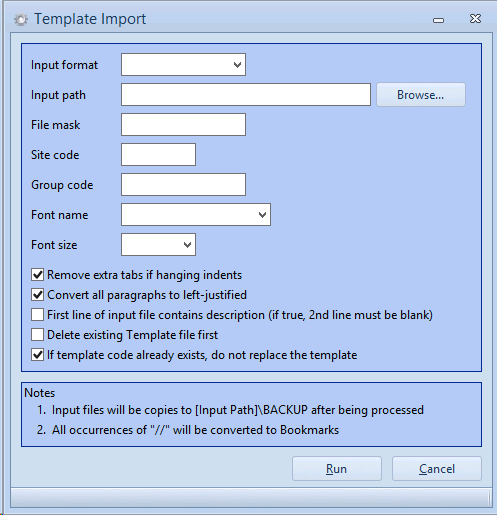
Input Format: *Select either ASCII or Word.
Input Path: *The folder location of the import files.
File Mask: *The file extension of the files. i.e. "*.txt" or "2019*.doc"
Site Code: *The site to create the template for.
Group Code: Assigning a Grouping Code will group all templates with that code together in the Template Lookup Screen while transcribing or editing. Normally, the group code is the doctor's last name.
Font Name: *This will reformat the template to this font name.
Font Size: *This will reformat the template to this font size.
* - Required fields.