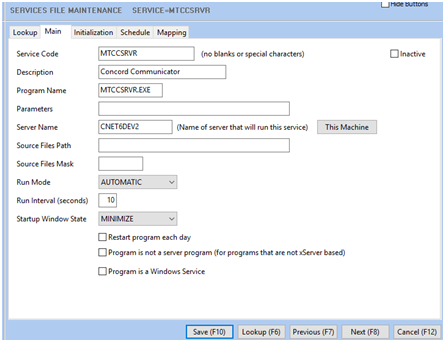
If you select a Service and go to the Main tab the configuration is the same for all the Services. The Initialization tab changes for each type of service (this will be discussed in detail later on).
SERVICE CODE: This is a unique code for the service being configured. It is recommended to give it the name of the actual application. For example MTCCSRVR.EXE will be “MTCCSRVR” and CNALERT.EXE will be “CNALERT”
DESCRIPTION: A brief description of the service.
PROGRAM NAME: The complete application name. This must include the “.EXE”.
PARAMETERS: If there are any parameters, they would go here. For example, MTBACKUP requires parameters to tell it how and what to backup “/BackupType=Alldocuments /BackupPath=\\CNSERVERNAME\backup /noUNCCheck /activeonly”
SERVER NAME: This needs to be the Windows server name that will run this Service. You can have multiple servers in ChartNet and this allows for a more distributed system.
SOURCE FILE PATH: If the application processes files, specify the path where those files are to be found. For example, MTFAX expects to look for file in %ROOT%\FAX.
SOURCE FILES MASK: Specify the file mask for the service to use when looking for files to process in the Source path. Example: *.TXT
RUN MODE: Select from the list; MANUAL, AUTOMATIC, SCHEDULED. Most of the Services will be in the AUTOMATIC mode. "MANUAL" means the user must start up the application on the Host server. "AUTOMATIC" means that the Service Controller will start the program. "SCHEDULED" means the Service Controller will run the program at scheduled times (See Schedule tab).
RUN INTERVAL (seconds): Default is 10 seconds. This specifies how often the Service will look for work to do.
STARTUP WINDOWS STATE: Specify the window state at startup. Choices are "NORMAL" or "MINIMIZED". NOTE: Windows Services will ignore this option.
RESTART PROGRAM EACH DAY: If this is checked, the Service Controller will close the Service and restart it at approximately midnight.
PROGRAM IS NOT A SERVER PROGRAM (for programs that are not xServer based): Check this if the program is not a ChartNet Service. This will allow The Service Controller to monitor it differently, since ChartNet Services know how to communicate to the Service Controller.
PROGRAM IS A WINDOWS SERVICE: Check this if the program is a true Windows Service. Windows Services need to be started and stopped differently than regular Windows applications.