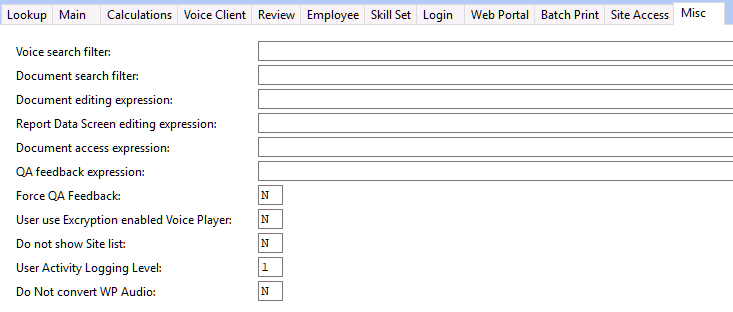
VOICE SEARCH FILTER: Additional filter to limit user group when searching for voice jobs. For example, if a user group can only listen to voice jobs for specific doctors, a filter of (DOCTOR="XXXX" OR DOCTOR="XXXX") where XXXX equals the Provider Code. NOTE: This filter is also available in User Group setup.
DOCUMENT SEARCH FILTER: Additional filter to limit user group's access to documents. For example, if the user group should only see certain forms, a filter of (REPT_TYPE="XXXX" OR REPT_TYPE="XXXX") where XXXX equals the form code. NOTE: This filter is also available in User Group setup.
DOCUMENT EDITING EXPRESSION: If an expression returns true, then editing of the document will be allowed. For example, if users in this User Group should not edit a certain form type, the logical expression would be (REPT_TYPE<>"XXX") where XXX equals the Form code. NOTE: This filter is also available in User Group setup.
REPORT DATA SCREEN EDITING EXPRESSION: If an expression returns true, then editing of the Report Data Screen will be allowed. For example, if the RDS can only be edited for certain form types, the logical expression would be (REPT_TYPE="XXXX" OR REPT_TYPE="YYYY") where XXXX and YYYY equal the Form codes. NOTE: This filter is also available in User Group setup.
DOCUMENT ACCESS EXPRESSION: If an expression returns true, then the user will be able to access those documents. For example, if this User Group should only see documents for certain doctors, then the logical expression would be (DOCTOR="XXXX" OR DOCTOR="YYYY") where XXXX and YYYY equal the Provider code. NOTE: This filter is also available in User Group setup.
QA FEEDBACK EXPRESSION: If an expression returns true, then the user will get QA feedback. For example, if this User should only get QA Feedback for certain authors, the logical expression would be (DOCTOR="XXXX" OR DOCTOR="YYYY") where XXXX and YYYY equal the Provider code. NOTE: This filter is also available in User Group setup.
FORCE QA FEEDBACK: If the value is Y, the user will be required to review their QA Feedback before they can work. NOTE: This filter is also available in User Group setup.
USER USE ENCRYPTION ENABLED VOICE PLAYER: If the value is Y, the user will listen to voice files using the encryption enabled voice payer. NOTE: This filter is also available in User Group setup.
DO NOT SHOW SITE LIST: This will suppress the Site list from showing in Transcribe.
USER ACTIVITY LOGGING LEVEL: This controls the amount of the user activity is logged in the local file, LOG.ADT. This file is uploaded to the users folder on the server when they logout of ChartNet. Logging Levels 0=Off, 1=Basic (Default Value), 2=Medium, 3=Extensive
DO NOT CONVERT WP AUDIO: Do not convert Audio to .WAV for Web Portal users. This is helpful for Site users that need to listen to long DSS voice files. By default, the system will convert .DSS to .WAV audio format. This .WAV file can be very large and can take a 30+ seconds to convert and download to the client. NOTE: The client MUST have the ability to play DSS files on their local PC if this option is enabled.