This will re-calculate the transcription stats and billing stats in Reports and Stats file. The UserLog file is not affected. It will displat the total number of records that were re-calculated at the bottom of the utility. This will filter by either the Trans_Date or Batch Date. You will be prompted for which date field to use.
Note: TAT fields are not affected.
You will have several prompts:
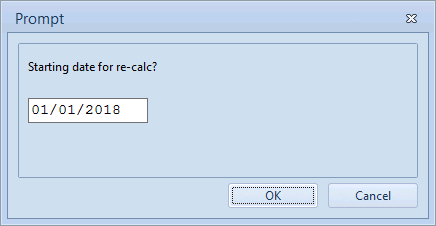
Starting Date
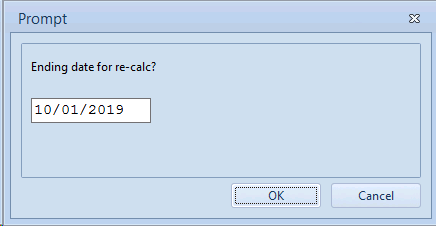
Ending Date
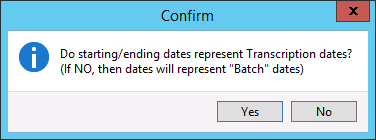
Confirm Date Screen: The Date range is for Trans_Date, unless you click NO, then it will be Batch Date.
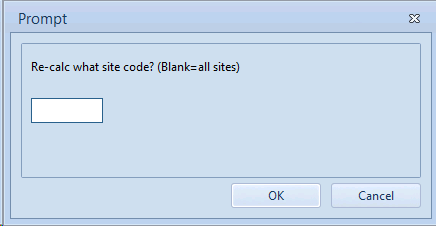
Enter the Site Code. If you leave it blank, it will do ALL sites
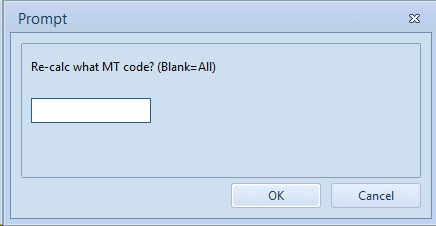
Enter the Transcriptionist Code. If you leave it blank, it will do ALL Transcriptionists
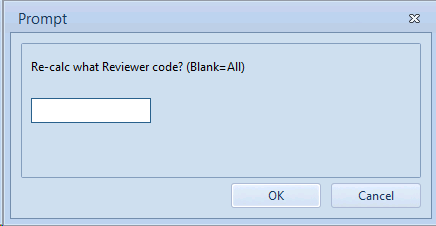
Enter in the Reveiwer Code. If blank, it will do ALL Reviewers
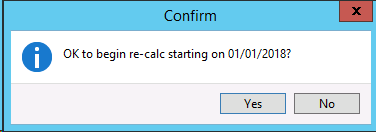
Final Confirmation screen. Click YES to begin.