An interface can be configured to a site's scheduling system, allowing users who dictate using ChartNet Dictate (smartphone dictation app) to select patients and worktypes for dictation.
PROGRAM CONFIG
In System Setup. Program Config click on New. When prompted, say Yes to the File Wizard.
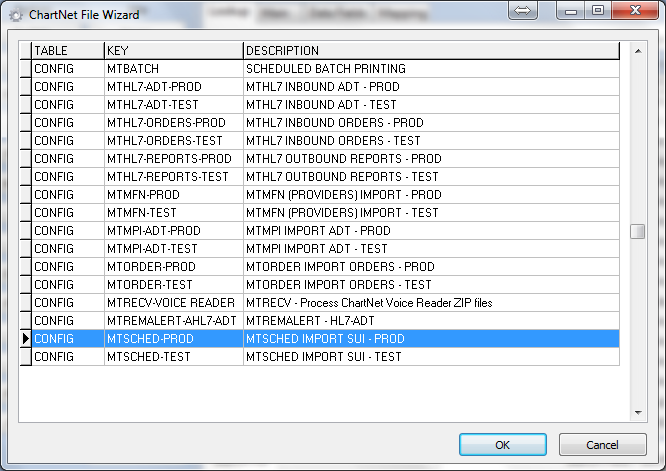
Select MTSCHED-PROD (or TEST) and click on OK. When prompted, enter the Site Code.
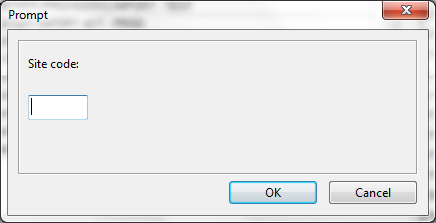
MAIN TAB
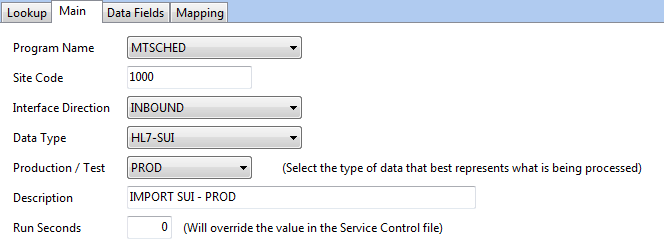
The information on the main tab will automatically populate when using the Wizard. The Program Name is MTSCHED. The Interface Direction is INBOUND. The Data Type is HL7-SUI.
DATA FIELDS TAB
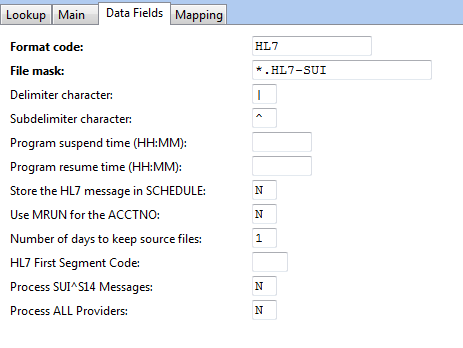
The information in the Data Fields tab will automatically populate when using the Wizard. For troubleshooting purposes, you can change the N to Y for Store the HL7 message in SCHEDULE. This will populate the Detail Memo tab.
Process SUI^S14 Messages: S14 messages are modification messages. This can be set to Y to process these. By default, it is set to N.
Process ALL Providers: N will only create a schedule for providers in ChartNet's Provider database.
MAPPING TAB
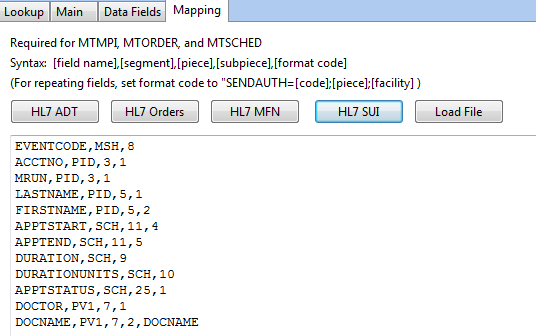
Under the Mapping tab, select HL7 SUI to populate the mapping with standard SUI mapping. This can be adjusted based on the interface specs received from the site.
SYSTEM SETUP - SITE
In Site setup, under the Misc tab, there are Mobile Options described below:
MOBILE WORK TYPES LIST: For users using ChartNet Mobile Dictation (iPhone app), outlining the work types here will give them a drop down list on their iPhone so they can select a work type. Format for adding work types is code1,description1;code2,description2 where code is the form code and description is the form description.
MOBILE SCHEDULE DAYS: ChartNet Mobile Dictation can interface with a facilities scheduling system, creating a pick list of patient's for dictation. Mobile Schedule Days are the number of days back from today to send to the mobile device. The default is 7 days.
MOBILE SCHEDULE STATUS FILTER: Define any schedule exclusions here. Format for exclusions is AND [ApptStatus] <> 'STATUSNAME'. This is used if a provider does not want to see certain statuses on the dictation app, i.e., canceled, booked, etc.
SYSTEM SETUP - PROVIDERS
In Provider setup under the MISC tab, you can create Mobile Schedule Groups as described below:
MOBILE SCHEDULE GROUP: The Mobile Schedule Group allows a group of providers to see each other's schedule on the Mobile Dictation App. For example, a PA needs to see his attending's schedule. The Provider Code for the attending needs to go in both the PAs and the Provider setup, or any other provider that needs to be part of the group.