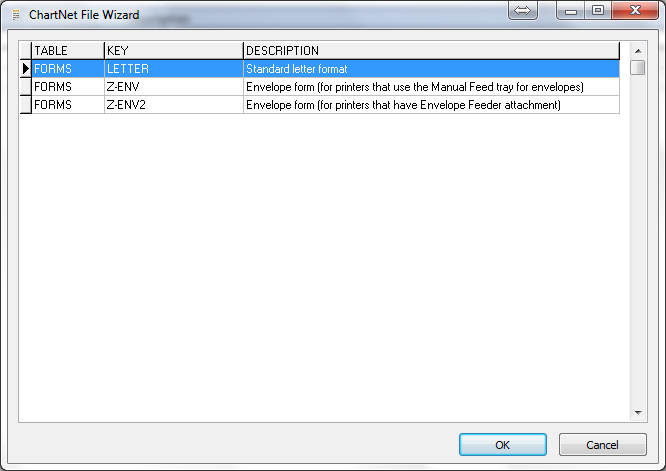
Enter the site code in System Setup, then select Forms. Click on New at the bottom left and use the file wizard to create the Envelope. There are two envelopes listed in the file wizard - Z-ENV is for printers that use the manual feed tray for envelopes, and Z-ENV2 is for printers that have an envelope feeder attachment. In the file wizard, select the appropriate envelope form and click OK.
You should not need to make any changes to the form. There is no distribution required. Simply click on Save.
Exit Forms and either Manually Export the Changes, or exit System Setup. Exiting System Setup will automatically export the changes.