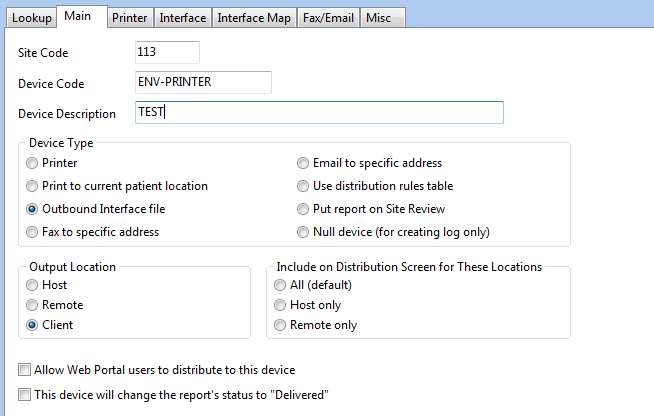
Go back into System Setup (you will automatically get system updates). Put in the site code and select Devices. Click on New to create a new device. The Envelope Device only needs to be configured under the Main and Interface tabs. The instructions for that are below:
The Site Code will already be populated. The Device Code should be ENV-PRINTER. Enter the Device Description. Best practice for the description is to name it the same as the Site.
The Device Type should be Outbound Interface File and the Output Location should be Client.
INTERFACE TAB:
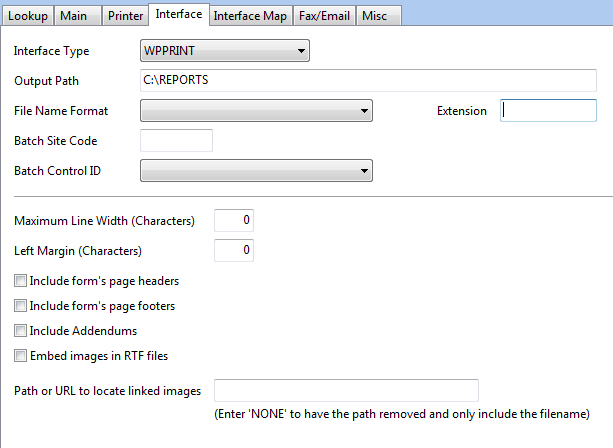
The Interface Type for printing envelopes needs to be set to WPPRINT (Web Portal print). An output path is required, but is not used. This can simply be C:\REPORTS. Click on Save.