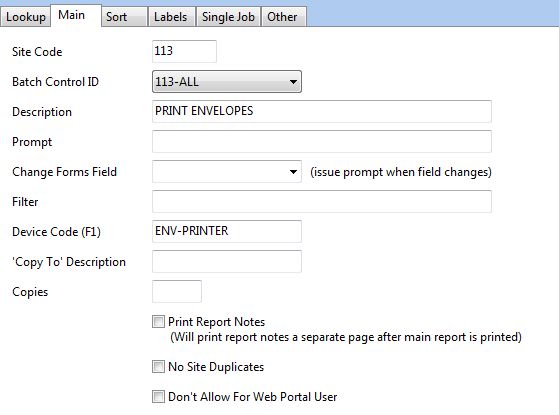
When a Site User logs in to Batch Print in the Web Portal, they will see their options for printing/saving documents. These options are configured under Batch Print Definitions. To configure a Batch Print Definition for Envelopes, click on New.
The Site Code will automatically be populated. Select the Batch Control ID (hyperlink to Batch Control). Add a Description. This description is what the Site User will see while in Batch Print. Select the Device Code by pressing F1 and selecting the Device you set up for envelopes. No additional configuration is required under the other tabs. Click on Save.
A Web Portal user will now be able to see Print Envelopes while they are in Batch Print.