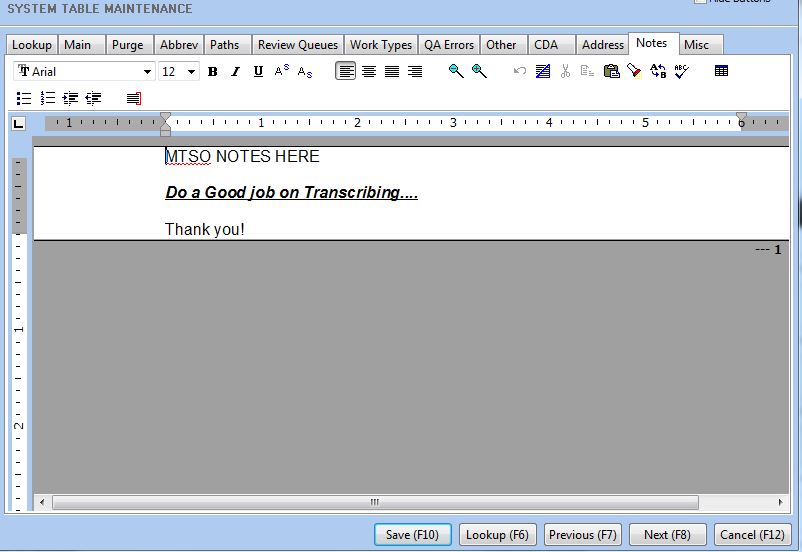
System Notes are instructions that apply to all sites. These are added to the System Notes tab in System Setup, System. These instructions will be seen for all sites within Chartnet.
The instructions are viewed by the MT in the Report Data Screen by clicking the Instructions button or while transcribing or editing by clicking the instructions button or using the hot key CTRL F8. Below is what the typist will see while in Transcribe:
