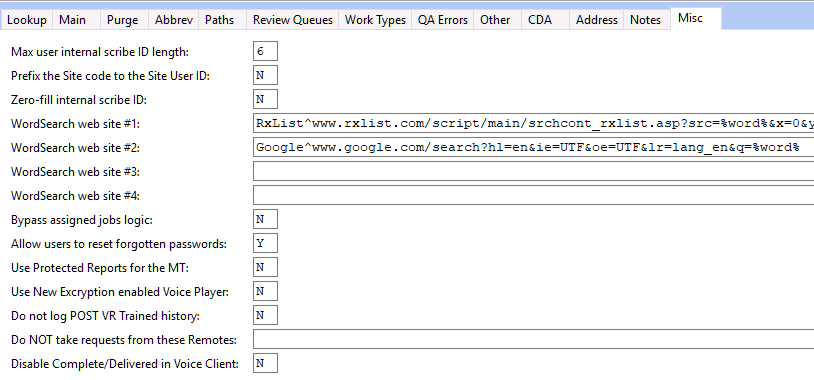
Max internal SCRIBE ID Length: When creating a new User, this is the maximum number of characters the scribe ID can be. By default, the length is 4.
Zero-fill internal SCRIBE ID: Set to Y to add prefix the user ID with zeros to fill the max length specified in the max user internal scribe ID length. For example, scribe ID 23 will become 0023.
WordSearch web site #1 - #4: These will appear when the user right-clicks in the editor screens for a pop-up menu that will take them to the specified web sites. Each web site lookup will have different logic required. Contact ChartNet Support for assistance with this.
Bypass assigned jobs logic: Instead of distributing assigned jobs first, this will distribute assigned jobs to the placement in the work pool filter. 'ASSIGNED=%SCRIBE% must be in the work pool filter if set to Y. RECOMMENDED SETTING IS N.
Allow users to reset forgotten passwords: If this is set to Y, the user can request a password reset in MTClient and Web Portal. By default, this is N. NOTE: The user's email address must be set up in the User profile and the system will email a randomly generated password to the email on file. Upon logging in, the user will be prompted to change their password.
USE PROTECTED REPORTS FOR MT: When set to Y, the D002P report will replace the D002 report when MT's run the "Daily Transcription Log" from the Reports menu in ChartNet Client. The D002P report is similar to the D002 with the exception of a column for PROTECTED. Protected text may be paid at a different rate than typed characters.
Use New Encryption enabled Voice Player: If this is set to Y, ChartNet will load the voice player enabled for to read encrypted voice files. By default this is N. See the how to guide How To Use Encrypted Voice Player
Do not POST VR trained history: If this is set to Y, Once a dictator is trained for Voice Recognition, it will no longer record the draft scores in the history of the provider. By default this is N. Setting this to Y will prevent future details added to the VR training log in the Provider profile once they are trained. This will keep the VR authors table at a manageable size.
Do NOT take requests from these remotes: Enter in the site number you do not want to accept requests from. This is useful when a site is inactive, but you cannot disable the ChartNet service on the remote host. To enter in multiple sites, separate them by a comma. For example 123, 547, 9989. The requests will still come through IIS, but MTREQSRV will ignore these requests.
DISABLE COMPLETES/DELIVERED IN VOICE CLIENT: When set to Y, this will remove the menu options to Mark as Complete and Delivered in Voice Client.