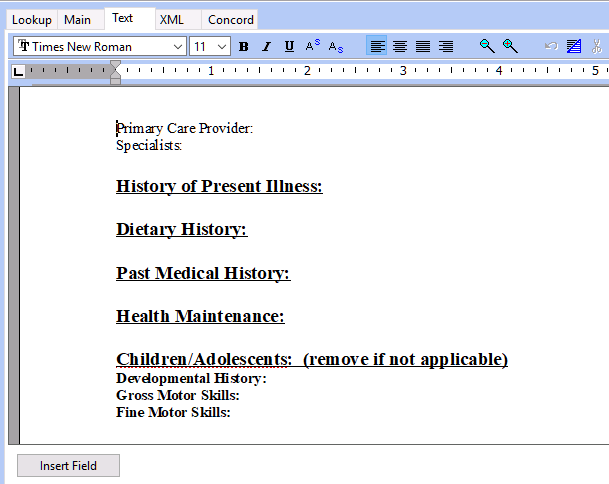
Type in the body of the Template. NOTE: You cannot copy and paste from Word into the Text Tab. This could potentially create formatting issues. Best practice is to copy and paste from Word into Notepad, then onto the Text Tab. You can use jump markers ( ^ ) by selecting CTRL K. Jump markers are used by typists while transcribing. They can maneuver from one to the next using F1, or to a previous one using Shift F1. Fields can be inserted by selecting Insert Field. For example, [r.ptname) will display the patient's name on the final document. For a comprehensive description of Fields, please refer to the Appendix, List of Bracketed Fields and Format Codes.