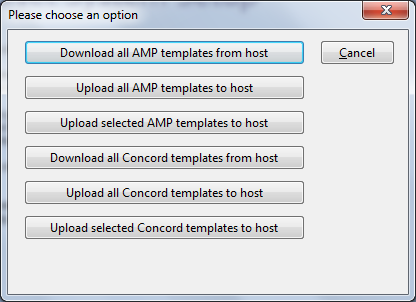
Sites that are configured for voice recognition require rendering templates. When voice recognition is used, documents are transcribed/edited in the voice recognition editor. Documents must render to the ChartNet editor in order to be distributed. AMP rendering templates should be saved in the C:\ChartNet\Serialno_XXX\system\voicerec\mmodal\RenderingTemplates folder on your local machine, where XXX is your ChartNet serial number. Concord rendering templates should be saved in the C:\ChartNet\Serialno_XXX\system\voicerec\Concord\RenderingTemplates folder on your local machine, where XXX is your ChartNet serial number. To access VR templates, in System Setup, put in the site code at the top left, then select VR Templates.
DOWNLOAD ALL AMP TEMPLATES FROM HOST: Will download all AMP rendering templates from your ChartNet server to your local machine in the C:\ChartNet\Serialno_XXX\system\voicerec\mmodal\RenderingTemplates folder on your local machine, where XXX is your ChartNet serial number.
UPLOAD ALL AMP TEMPLATES TO HOST: Will upload all AMP templates from your local machine to your ChartNet server.
UPLOAD SELECTED AMP TEMPLATES TO HOST: Will display the contents rendering templates folder so you can select which templates to upload.
DOWNLOAD ALL CONCORD TEMPLATES FROM HOST: Will download all Concord rendering templates from your ChartNet server to your local machine in the C:\ChartNet\Serialno_XXX\system\voicerec\Concord\RenderingTemplates folder on your local machine, where XXX is your ChartNet serial number.