If you must exit your transcription job without completing it, you may Abort the job. Any work completed on the job will be lost. The job will return to its workpool for reassignment.
Steps to Abort a Transcription Job |
1.Select Exit from either the M*Modal or ChartNet Editors.
|
Select Exit from your incomplete job to Abort it
2.An Alert! window will appear. Confirm you wish to Abort the job.
If you have chosen Exit by mistake, click Cancel to return to your job.
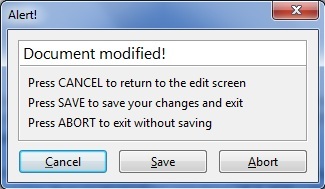
Click Abort to Exit your Job
3.Confirm you wish to Abort the job by selecting Yes when prompted.
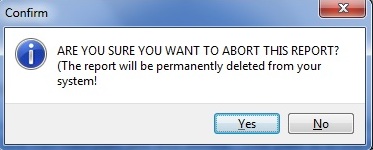
Select Yes to confirm you wish to Abort the job
4.You will return to the main Transcribe module. Return your Transcription Jobs to send your aborted job back to the server for reassignment. You may now safely exit the Transcribe Module and ChartNet.