When you are finished transcribing and wish to return to the main ChartNet Client window, it is best to return all incomplete jobs in your queue. You will not be able to logout of ChartNet without returning your incomplete jobs.
Failure to return jobs risk jeopardizing the turn-around-time objective of the job. If a job is close to its turn-around-time and you are not actively working on the job, the job may automatically return to the ChartNet server and be reassigned to another transcriptionist. Any work you have done on the job will be lost.
Make certain to always return your jobs if you plan on being inactive for a period of time (such as greater than 15 minutes).
Steps to Return Transcription Jobs |
1.Complete and submit your current transcription job. When you are prompted to begin a new report for the next job in your queue, select NO.
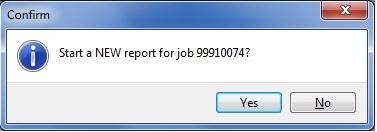
Click NO when prompted
2.You will return to the main Transcribe window. Select Return Jobs or press the F4 key to return all jobs back to the main server.
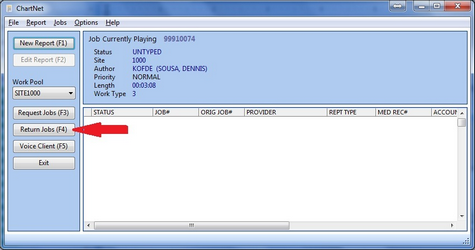
Select Return Jobs (F4) to send incomplete jobs back to the ChartNet Server
3.Once your jobs have returned to the ChartNet server, select Exit to return to the main ChartNet Client window. You will know that your jobs have returned successfully since the job statistic fields will now appear empty.
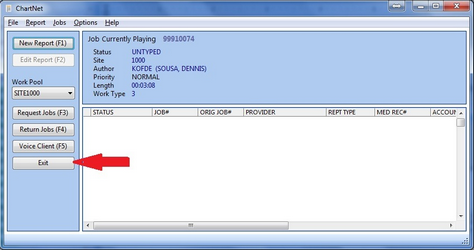
Select Exit to return to the main ChartNet Client window
4.You may now safely logout of the ChartNet Client Console.