The M*Modal Editor makes available several unique features, like the Playback Highlighter and Playback Precision. Learning these techniques can be challenging. ChartNet provides the opportunity for users to practice these features in a safe, non-production environment.
The AnyModal Edit Training module is accessible from the main ChartNet Client Console screen. All users may access the AnyModal Edit Training module. Accessing the training module for the first time requires a download that may take several minutes.
Jobs in the AnyModal Edit Training module are not saved. Each time you select the job, you will refresh the job to its original, unedited version. You may safely make any edits, changes, or deletions to these jobs without affecting the AnyModal Edit Training module.
Steps to Access the AnyModal Edit Training Module |
1.From the main ChartNet Client Console window, navigate to Help --> AnyModal Edit Training.
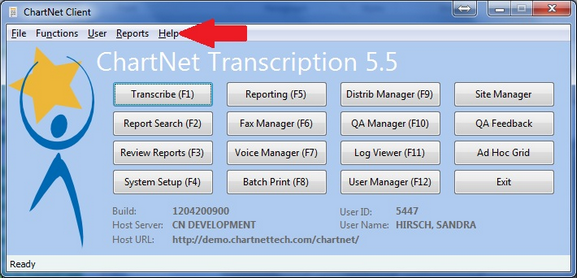
Access the AnyModal Edit Training module from the Help menu
2.If accessing AnyModal Edit Training for the first time, you will be asked to download the AnyModal Edit Training files. Click Yes to initiate the download.
3.The AnyModal Edit Training module will open. Choose a lesson from the list on the right. Lesson #1 is considered the easiest, while Lesson #20 is considered the most difficult.
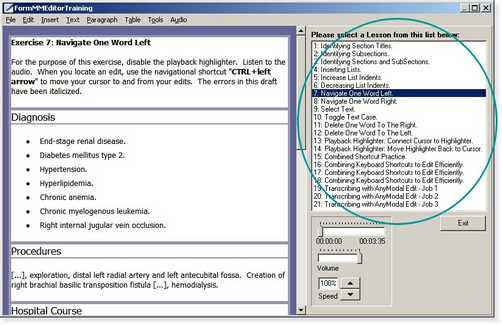
Choose a lesson from the list on the right
4.Each lesson contains instructions at the top. Follow the instructions to familiarize yourself with the editing tips and techniques presented in each lesson.
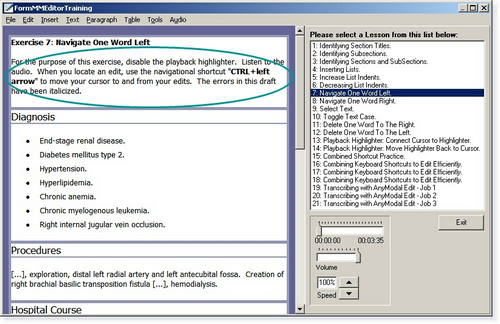
Follow the instructions that appear at the beginning of each lesson
5.When you have finished practicing with the AnyModal Edit Training module, click Exit to close the module and return to the main ChartNet Client Console window.
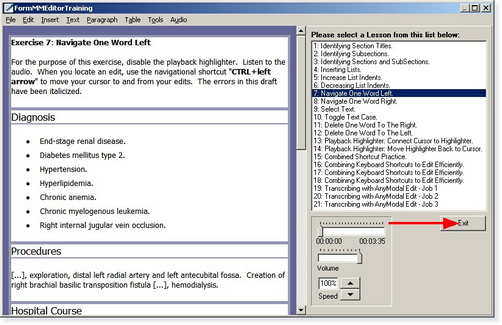
Click Exit to exit the AnyModal Edit Training module