There may be instances when you are required to check for database updates. Database updates are automatically downloaded to you when logging in or moving between certain modules. There may be cases, however, when you do not want to logout and so must initiate ChartNet to look for updates.
Steps to Check for Database Updates |
1.Exit your current module and return to the main ChartNet Client Console window.
2.Navigate to File --> Check for Database Updates.
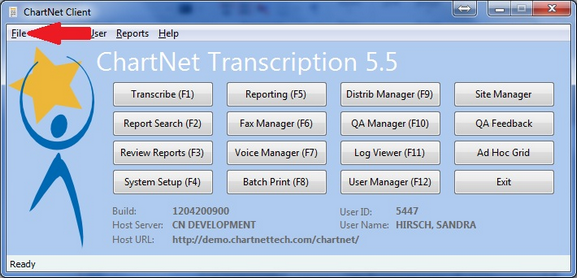
Navigate to the Check for Database Updates under the File menu
3.Updates will download. The status message at the bottom of the ChartNet Client Console will display Ready once updates have finished downloading.
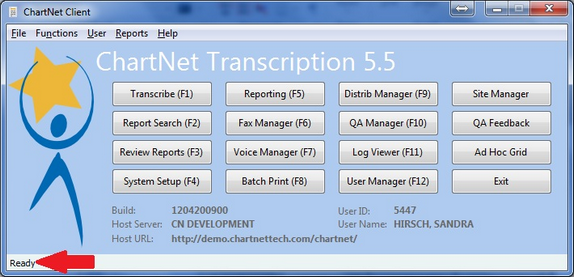
The status bar will display Ready once updates have installed