If the user is connecting to the ChartNet system over a VPN, you may need to specify an override ads.ini filename in order to retrieve the proper IP addresses.
You can specify an override ads.ini file to download in the Host Lists Box. Refer to Configuring Host URL to learn more about configuring the Host URL.
Specifying an Override ADS.INI File: |
1.From the login window, select Edit URL.
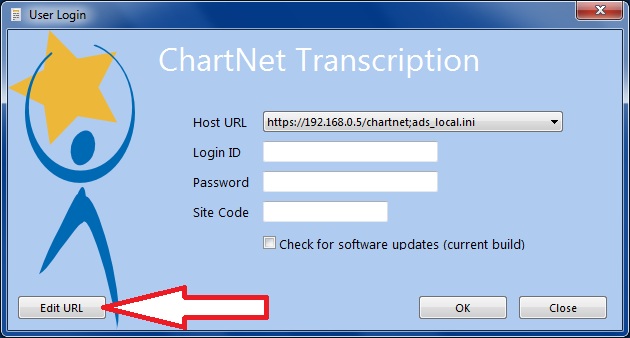
Click Set URL from the login window
2.A prompt window will appear. Enter the ads.ini file location. Use the syntax shown below and in the example to identify the ads.ini file location.
https://[URL]/chartnet;[filename]
where [filename] is the name of the ADS.INI file to download
|
Example: https://216.96.86.16/chartnet;ads2.ini |
3. When completed, select OK to return to the main login screen.
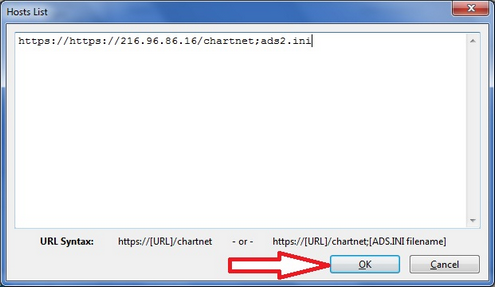
Click OK to save and exit