ExpandType offers users the ability to quickly add new macros while transcribing or editing with either the ChartNet or M*Modal Editors. While working on a job, simply select the text you wish to make a macro and use the shortcut F7 to add it to your library.
The ExpandType QuickAdd feature helps transcriptionists and editors efficiently build their own macro libraries. Once added via QuickAdd, you may edit your entry in ExpandType Maintenance.
Steps to Add Entries with ExpandType QuickAdd |
1.From either the ChartNet or M*Modal Editors, select text you wish to add to your ExpandType library. Once selected, use the shortcut F7 or navigate to User --> ExpandType QuickAdd to add the text to your library.
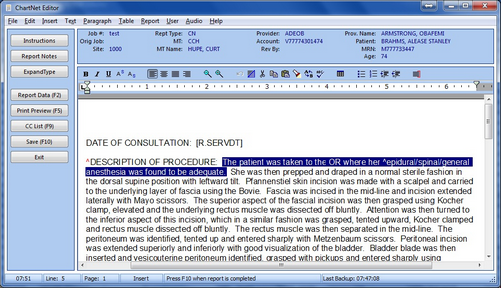
Select the text you wish to add to ExpandType and use the shortcut F7
2.You will be prompted to select the abbreviation you wish to associate with this macro. Type the abbreviation you wish to use. Abbreviations are limited to 10 characters.
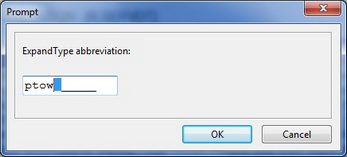
Give your macro an abbreviation when prompted
3.Your entry has now been added to your ExpandType dictionary. To edit or view the macro, open ExpandType Maintenance.
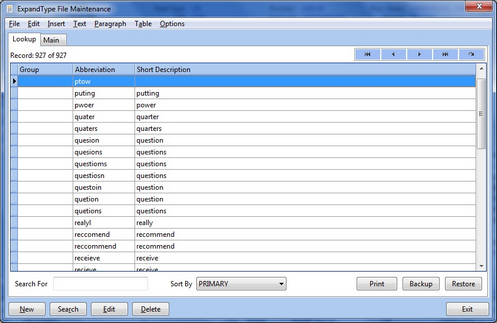
Your macro now appears in your ExpandType library