Carbon copies may be removed from the CC List table. Removing a CC recipient will not distribute a copy of the report to the recipient, such as a fax or letter. In addition, removing a carbon copy recipient from the CC List table will also remove the recipient's name from the list of CC's in the final printed or exported document.
Remove Carbon Copies from your Job |
1.Use the shortcut F9 to navigate to the CC:List table from both the ChartNet and M*Modal Editors.
2.Select the carbon copy recipient you wish to remove. Click on Clear Current Row located at the bottom of the CC:List table.
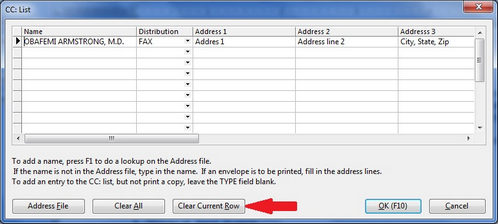
Click on Clear Current Row to remove a CC Entry
3.Save the updated CC:List by clicking OK or use the shortcut F10.