At the heart of ChartNet is the main ChartNet Transcription program that is used for typing reports. The ChartNet word processor, or ChartNet Editor, uses the same shortcut keys as popular word processors and contains many built-in shortcuts for helping to make transcriptionists as productive as possible.
The ChartNet Editor is used to transcribe all documents that will not pass through the M*Modal speech recognition system. This may include some accounts, physicians, and work types that do not qualify for speech recognition. Documents that have passed through M*Modal's speech recognition system are edited with the ChartNet Editor post-rendering. This includes all archived jobs that are opened via Report Search.
When working in the ChartNet Editor, you may notice placeholders denoted with brackets [ ] or parentheses ( ) . These mark where information contained in the Report Data Screen or elsewhere in the ChartNet database will be placed when sending the job back to the customer. Do not delete or edit these placeholders. Note the placeholders in the footer of the document shown in the image below. These placeholders include [R.SCRIBE), [R.DICT_DATE), [R.DICT_TIME), etc.
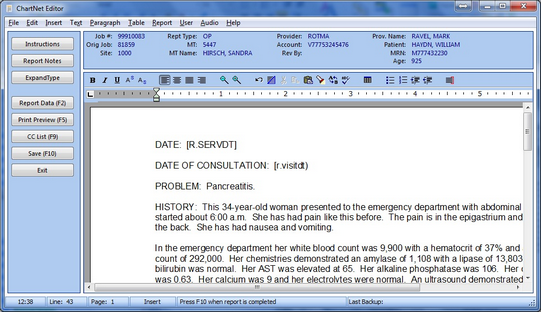
The ChartNet Editor