Enhancements
13512 - Infinity IN-USB-2 (version 15) will not wotk with ChartNet: This has been resolved. The issue was VEC, the manufacturer, changed the chipset in the pedal. A new USB device has been added to the Foot Pedal configuration called "USB2". To access the configuration from ChartNet, open up the ChartNet Voice Client by clicking on the icon shown on the task bar below.
![]()
When the ChartNet Voice Client appears, click on the menu option File, Settings. Then click on the button Change Foot Pedal.
By default, all legacy USB foot pedals will continue to work under the current configuration, "USB".
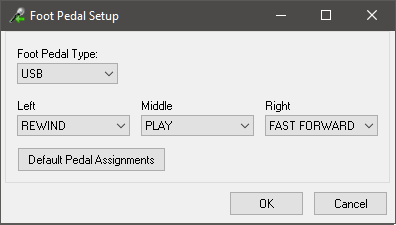
If you have a new Infinity pedal (or another type of pedal) that will not work under "USB", Select "USB2" and then select "VEC USB Footpedal" from the USB Device list (NOTE: the list is only available if you select USB2):
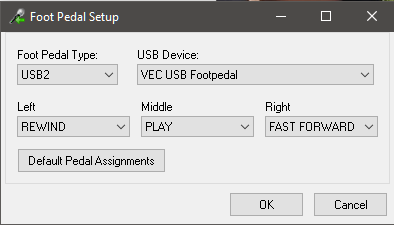
You may have to restart ChartNet, once, by right clicking on the icon and select "Run as Administrator" for the system to register the USB changes.