Many functions are available from the ChartNet Client Console main menu. Your user permissions, which are based on your user type, will decide what functions are accessible to you. Functions that are not available to you will be grayed out. For example, a QA manager may have access to QA Manager (F10), whereas a transcriptionist will not be able to access the QA Manager.
Below is a short description of the primary functions available from the ChartNet Client Console main window.
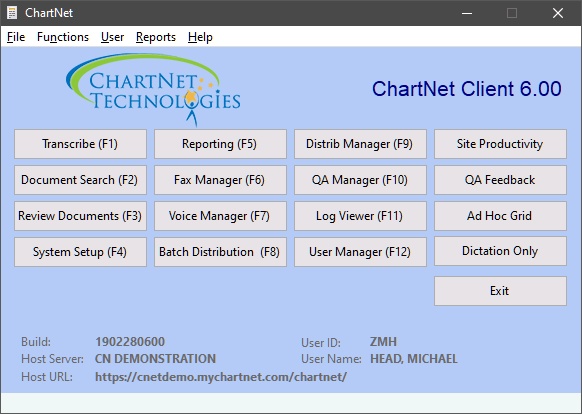
The ChartNet Client Console main window
Transcribe (F1) |
Transcribe new reports |
Report Search (F2) |
Search for previously transcribed reports |
Report Review (F3) |
Edit draft documents; QA/Proof reports |
System Setup (F4) |
Configure settings, sites, forms, workflow and other aspects of the ChartNet system |
Reporting (F5) |
Run management reports |
Fax Manager (F6) |
Monitor and manage the fax server |
Voice Manager (F7) |
Manage jobs, including job assignment, priority levels, and STATs |
Batch Print (F8) |
Distribute jobs by batch |
Distribution Manager (F9) |
Monitor the Distribution database table, including Distribution errors |
QA Manager (F10) |
Audit documents |
Log Viewer (F11) |
Access system log files |
User Manager (F12) |
Monitor system users |
Site Manager |
Monitor site accounts |
QA Feedback |
View Feedback reports |
Ad Hoc Grid |
Allows highly flexible way of viewing statistical system data |
Dictation Only |
For managing audio files that are typed in another editor |
Exit |
Log out of the ChartNet Client Console |