When installing ChartNet, you will be required to configure your host URL. This URL will be provided to you with your username and password. This URL will determine which ChartNet server you will access when logging in.
Certain users may have multiple Host URLs available. Visit the System Manager Guide to learn more about working with multiple Host URLs.
Steps to Configure your Host URL: |
1.From the login window, select Edit URL.
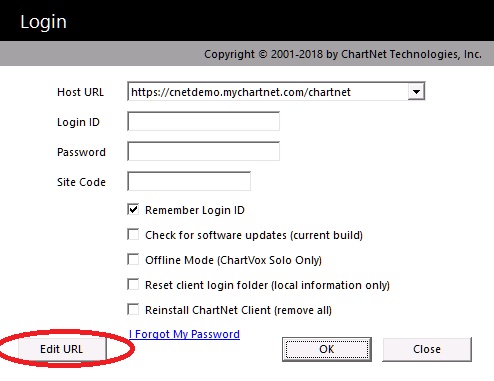
Select Set URL from the Login window
2.The Set Host URL window will appear. Enter the URL provided. An example URL is shown below. Your URL will use the syntax: https://mtso.mychartnet.com/chartnet After entering your URL, click OK to save and exit.
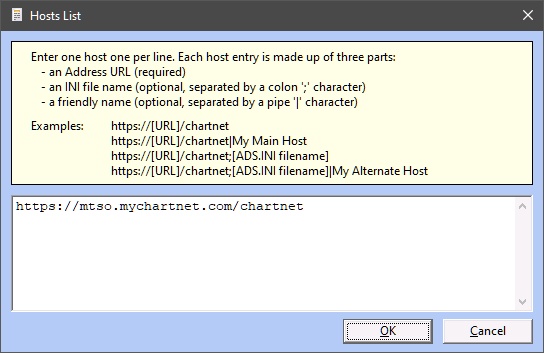
Enter your URL and click OK
3.You will return to the main login window and are now ready to log into ChartNet!