The Log Viewer is broken down into a different log for each individual ChartNet application. A new log file is created each day.
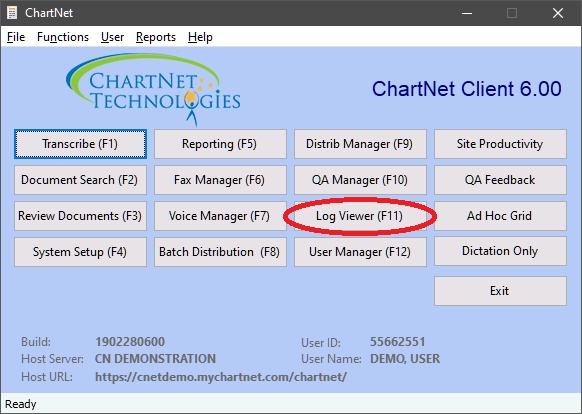
Unlike other modules within ChartNet, the Log Viewer module can be open and utilized while other modules like system setup or Document search are open.
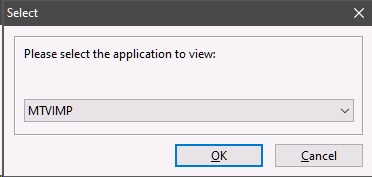
The logs can also be access directly on the server from the service controller.
The logs are stored on the host server locally at ChartNet\System\Logs
Although the columns are the same for all logs, some logs may not contain data for a certain column.
When opening each log you’ll see the following columns:
DATE: Date of log entry
TIME: Time of log entry
LVL: 0 = normal, 1 = warning (purple) and 2 = error (red)
SITE: Site code
USER: User code
MESSAGE: Details of the event.
STATUS: Action performed or the new status of a document depending on the log being viewed.
SCRIBE: The typist's ID
TRANS_DT: Date of transcription
TRANS_TIME: Time of transcription
DOCTOR: Dictating provider
REPT_TYPE: Report type
NAME: Patient name
ACCTNO: Patient account number
MRUN:
CNETJOB:
ORDERNO:
REPORTKEY:
REVQUEUE:
OTHER1: Will display different information depending on the log being viewed.
OTHER2: Will display different information depending on the log being viewed.
PID: Process identifier number (provided by the OS) used to identify the process in Windows Task Manager
SRVR NAME: Server that the program is running on.
FUNCTIONALITY:
FIND: This will search the entire log for the string that is entered in this field. It will select a single log entry at one time. Press F3 to find the next matching entry.
FILTER: This will filter the results based in the matching value for any of the columns displayed in the log
a.MISC: Contains password changes
b.MTAlert: This log contains information on all the MTAlert programs. The only information it logs is that one of the programs triggered an alert and why. It enters a entry into the log each time an email was sent for any reason.
c.MTBackup: Displays details for the backup program.
d.MTCCSSRVR: Concord voice recognition activity
e.MTCtrl_Server Name: Only logs when programs in the service controller start / stop or are not responding
f.MtDistrib: Detailed logging of the distribution of each document
g.MTFax: Summary of all faxing activity.
h.MTFile: All system setup activity. This logs contains all changes to the following system tables. It doesn’t log what was changed, only that a change was made to a certain record and by which user. The status will show if it was a new record, edited, deleted or cloned or exported.
i.MTMail: Summary of all encrypted email activity
j.MTMailNs: Summary of all non-encrypted email activity
k.MTMMSvr: MModal voice recognition activity.
l.MTMPI: ADT received information.
m.MTOrder: Orders received information.
n.MTPtLoc: Patient location printing.
o.MTPurge: Purge activity for system and site tables.
p.MTRecv: Voice reader received/unzipped information.
q.MtRender: Concord and MModal document rendering information.
r.MTRepImp: Historical report importing information.
s.MTReqSvr(Application Server Name): All communication from MT Client, Web Portal and remote servers.
t.MTSched: Schedule import that can be used for the smart phone dictation application.
u.MTUpdate: Updates to the stats table
v.MTVimp: Log displaying information for all voice jobs that are imported.
w.MTVRSvr: Voice recognition communication log for Concord and MModal
x.WP3_Server Name: Web Portal access log