The Report Data Screen (RDS) allows users to access many tables and job functions within ChartNet. Some of these functions are also accessible from the main window and file menus of the ChartNet, Concord and AME Editors.
Below is a description of the functions accessible from the Report Data Screen.
The Report Data Screen
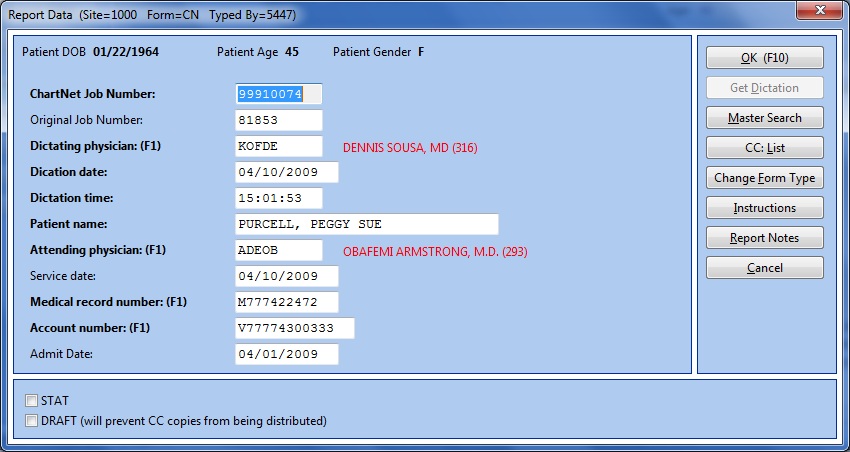
The Report Data Screen (RDS) for ChartNet Editor and M*Modal Editor
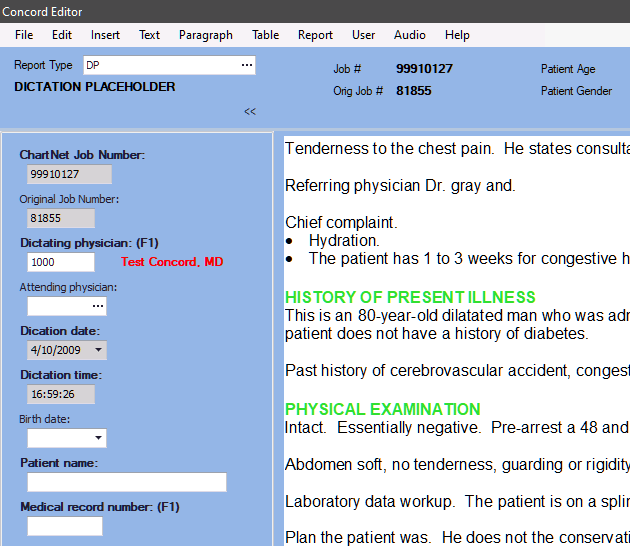
The Report Data Screen (RDS) for Concord Editor
Buttons on the RDS screen for ChartNet and AME.
OK: |
Save and Exit |
Get Dictation: |
Populates the RDS with information from the voice file. |
* Master Search: |
Access the Master Patient Index |
CC List: |
Identify carbon copy recipients |
Change Form Type: |
Change job worktype (form type) |
Instructions: |
Review instructions |
Report Notes: |
Add internal, customer, or QA notes to your job |
Cancel: |
Cancel changes and return to the main editor window |
STAT: |
Check this box to change the priority. |
Draft: |
Check this box if the job is a draft |
* this is the only button on the Concord screen, the rest of the options are available through the menu at the top of the screen.