The Report Data Screen (RDS) contains information regarding the document and patient, such as job number, patient name and visit date. The information contained in the RDS will vary by account and work type. Some of the most commonly used data fields are described below. Your account and work type settings will decide the fields contained in the RDS for your job.
In the example below, the fields Dictating Physician, Attending Physician, Medical Record Numberand Account Number are look up fields, as denoted by (F1) following the field description. These fields are also in bold text, meaning they are required. You may not submit your job without completing all required fields.
Report Data Screen Fields
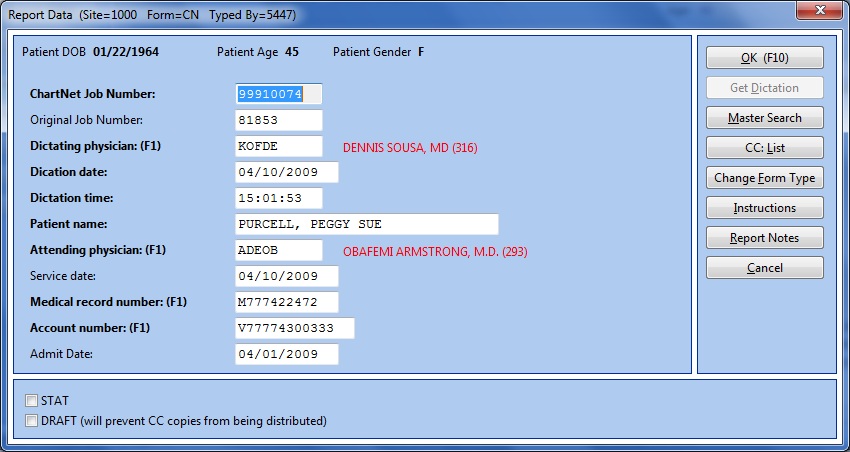
The Report Data Screen (RDS) for ChartNet Editor and M*Modal Editor
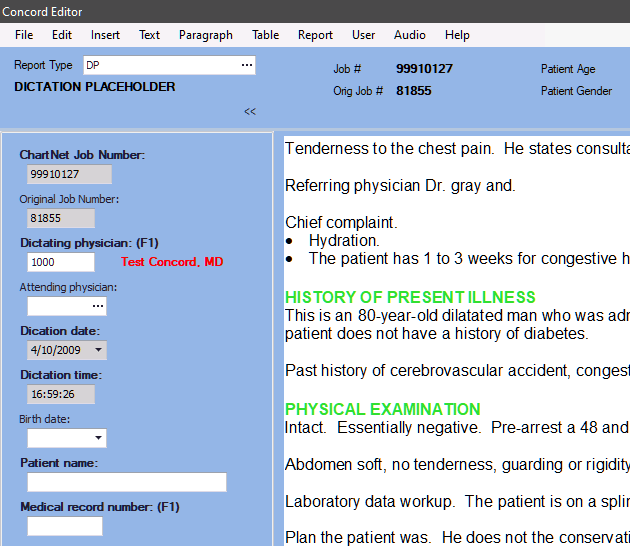
The Report Data Screen (RDS) for Concord
ChartNet Job Number: |
Number assigned by the ChartNet server |
Original Job Number: |
Number assigned by original source |
Dictating physician: |
The dictating physician's ID |
Dictation date: |
The date the job was dictated |
Dictation time: |
The time the job was dictated |
Patient name: |
The name of the patient |
Attending physician: |
The attending physician's ID |
Service date: |
The date of service; often the visit date |
Medical record number: |
The patient's medical record number |
Account number: |
The patient's account number |
Admit date: |
The date of the patient's admission |