The Templates Lookup window is accessible from the ChartNet Editor, the M*Modal Editor, and the Concord Editor. To access the Templates Lookup window, use the shortcut F8 or navigate to the file menu
Insert --> Template.
By default, the Templates Lookup window will only display Templates for the Provider who dictated your job. You may choose to view Templates for all Providers for your account by selecting Show All.
The Template Lookup Window
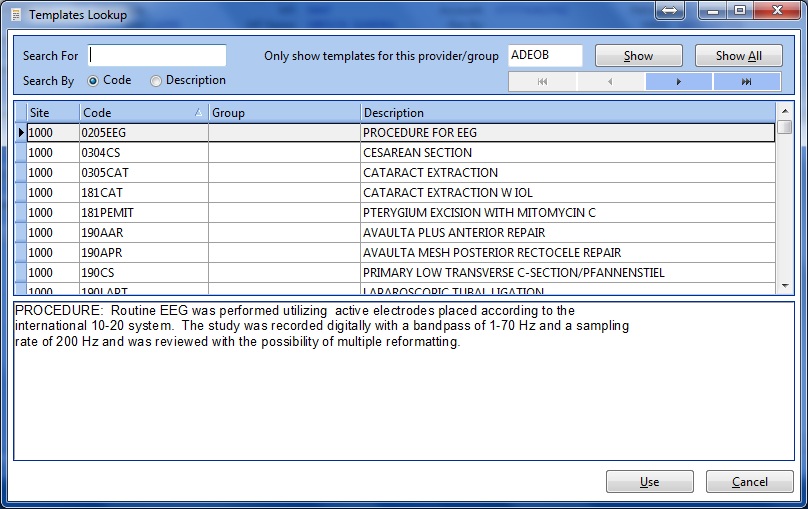
The Template Lookup Window
|
|
Search: |
Enter Search criteria |
Only show templates for this provider/group: |
Only see Templates for one Provider or Group |
Show: |
Update view |
Show All: |
Show All Templates for Site |
Site: |
Only Templates for your job's site will be accessible |
Search By Code: |
Searches templates by Code |
Search By Description: |
Searches templates by Description |
|
Go to first record |
|
Go to previous record |
|
Go to next record |
|
Go to last record |
Code: |
Template code |
Group: |
Group code |
Description: |
Template description |
Preview Window: |
Preview Template before inserting |