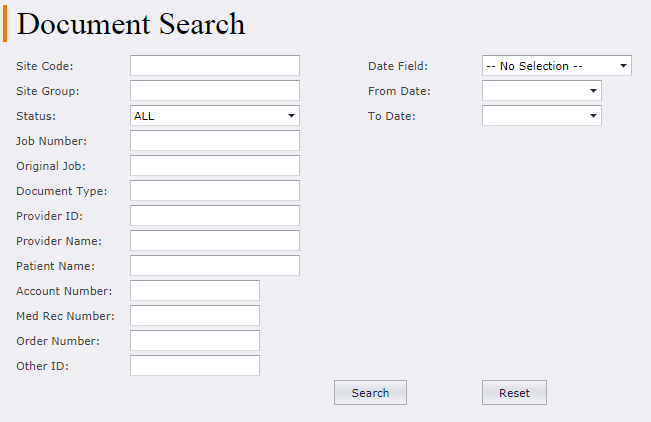
In the Web Portal, you have the ability to search for documents. Documents selected in Document Search can be edited, reprinted, and/or redistributed depending on a users rights.
From the Home Menu, click on Document Search. Define the search criteria. You can search for documents by Job Number, Report Type, Provider and/or all reports from a certain date or range of dates. Enter the search criteria and click on Search. Allowable search criteria is based on the User Group settings configured in ChartNet. NOTE: Site users can only see documents for their specific site.