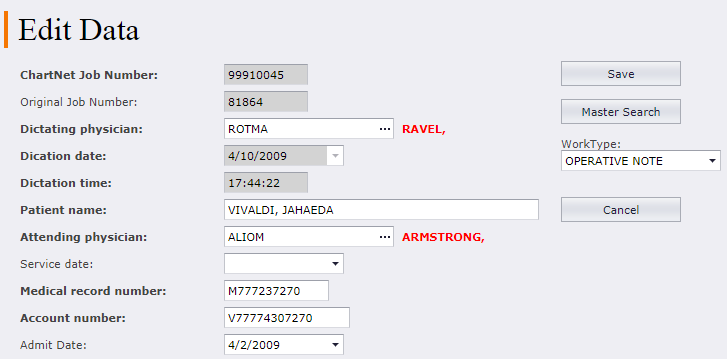
To edit the Report Data (patient and provider information, as well as the work type), select the Edit Data button on the left.
Make any pertinent changes and click on Save.
To edit the body of the document select Edit Document on the right. Make any necessary changes and click on Save.
All fields in bold are required. To change the work type, select the appropriate work type from the drop down list. NOTE: Different work types may have different fields in the report data screen.