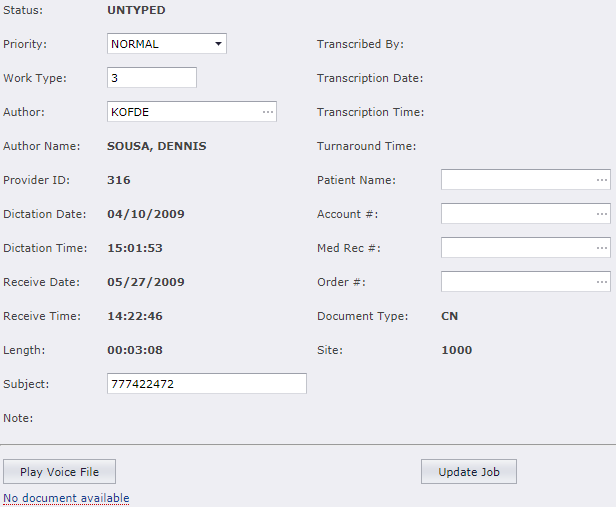
To change the priority of a voice file (mark it STAT), select the Priority drop down box and select STAT. To listen to the voice file, select Play Voice File at the bottom. Additionally, you can change the Work Type, Author and edit/add the Subject ID.
Make any appropriate changes and select Update Job to save them.