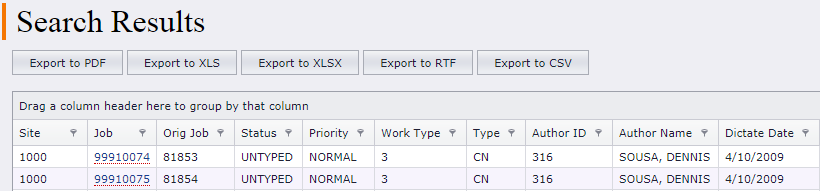
Search results will display in a list. The results grid results can be exported as PDFs, XLS, XLSX, RTF or CSV files by clicking on the appropriate button at the top. Additionally, the grid result headings can be moved by dragging the heading to where you want it on the grid. To save that view, click on Save Grid on the left. The grid headings can be reset to the default view by selecting Reset Grid on the left. You can group the grid results by dragging a heading to the top of the grid. For example, to group the grid results by Provider, drag the Provider heading to the top of the grid.
To access a voice file, click on the Job Number.