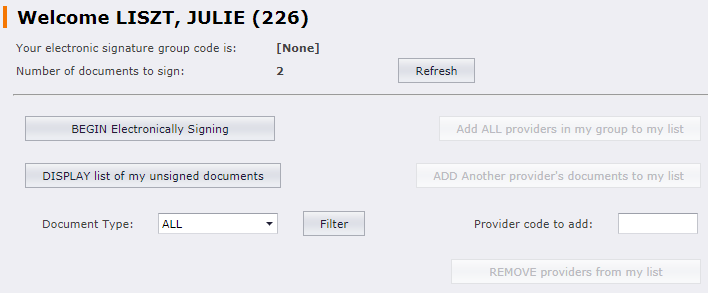
From the Home Menu, select Electronic Signature. Select either BEGIN Electronically Signing, which will display the oldest report in the queue for signature, or select DISPLAY list of my unsigned documents to select documents to sign. Additionally, you can filter the signature queue by Document Type by selecting the appropriate document type from the drop down list.